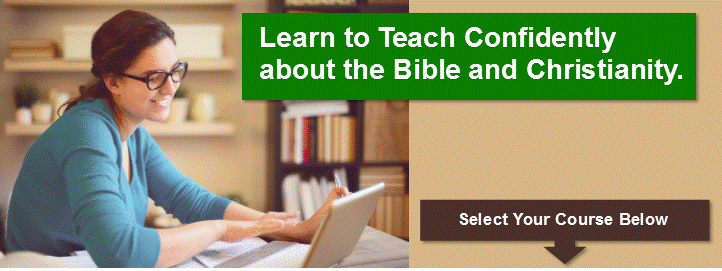
To enroll in a course, follow these instructions:
1. On the left side of the home page, click "Create new account".
2. Assign yourself a username and unique password to use each time you return to the site. Fill in the remaining fields then submit.
3. Check your inbox (or Junk Mail) for an email titled 'Gateways to Better Education: account confirmation'. Click on the link in the body of the message to verify your account.
4. On the left side of the home page, login again using your newly created credentials.
5. Select your university (and course title, if applicable).
6. Enter the single-use 'Enrollment Key' provided by your bookstore via email upon purchase of course materials.
Enjoy the module and its downloadable resources!

Social networks